A Data Flywheel[1] for your Business Strategy
In a context where data is becoming the fuel for informed decisions, it’s crucial to have an architecture capable of transforming raw data into actionable insights, quickly and securely for your company positioning.
After a series of meetings in which we laid all the customer’s requirements on the table, and explored the various solutions available, we decided on Snowflake, which enables us to build a Datawarehouse architecture and a robust, sustainable, end-to-end data pipeline: from raw daily data updates to live stream advanced analysis and predictive models (AI, Machine Learning).
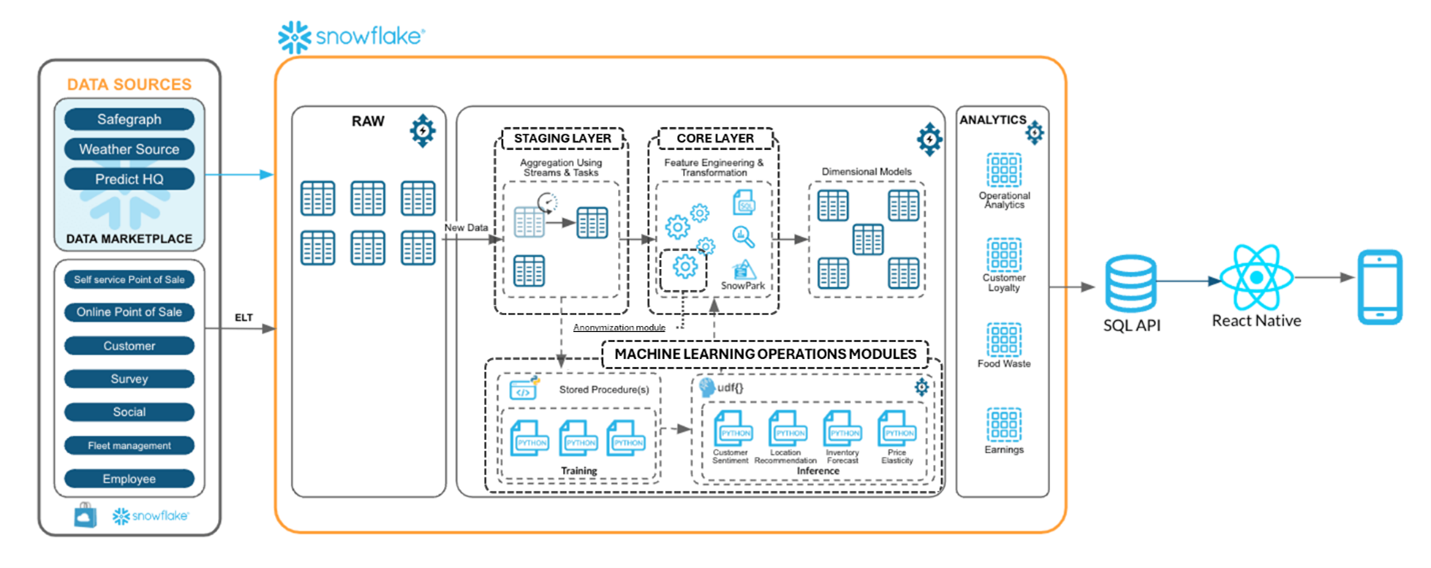
Centralizing our sources (Raw Layer)
Various data streams, such as customer data, historical and IoT databases feed the system via efficient ELT/ETL[2] processes. Snowpipe, APIs REST and native connectors enable automated, near-real-time ingestion!
Transformation & harmonization (Core Layer)
Thanks to features such as Streams, Tasks, Snowpark, and advanced transformation functions, data is cleansed, enriched and ready for exploitation. What’s more, views (materialized or not) can be used to create a harmonized core layer ready for inference.
In that organized way, this Datawarehouse architecture serves the Single Source of Truth principle by avoiding multiple duplications of data hubs in or out.
Integrated Anonymization
Handle with care as sensitive data[3] must never be compromised. Privacy protection is crucial: an anonymization module is integrated into the analytics phase to guarantee RGPD or HIPAA compliance.
This module should be duplicated in case of regionalization to keep personal data locally.
Operational Machine Learning modules
Snowpipe enables loading data from files as soon as they’re available in a stage. This means you can load data from files in micro-batches, making it available to users within minutes, rather than manually executing COPY statements on a schedule to load larger batches.
Thanks to stored procedures and UDF functions, we can integrate ML training and model inference modules directly into Snowflake – no need to export data![4]
Insights available to all (Data Consumers)
Business and end users can consume these insights via SQL APIs or via mobile apps developed in React Native[5], for fast, portable decision-making.
Use SQL API to connect to the Snowflake data-bases from the mobile phone app or from .NET[6] development environment.
Why Snowflake as a “Hyperconnected” hub?
- A scalable, secure, integrated, and automated platform for analytics & AI
- Drastic reduction in time-to-insight
- Seamless integration of AI models into business processes
- Centralized data governance and security
- A compound effect with trusted and sustainable solution
Take Away / How to?
- Identify requirements and top business metrics you need to track/monitor
- Design & develop your application with data privacy care
- Perform a cost analysis with assumptions made or a PoC with a promised 30% return on investment compared with existing infrastructures.
- Rationalize your ecosystem now!
[1] Data Flywheel: key differentiator factor product generating load of data for actionable business insights https://www.categorypirates.com/post/category-design-101-examples-frameworks-and-resources
https://www.categorypirates.news/p/how-to-leverage-superconsumers-to
[2] ETL stands for “Extract – Transform – Load” whereas ELT for “ELT: Extract – Load – Transform”. Both ETL and ELT are data integration processes used to move and transform data from multiple sources into a single system, like a data warehouse or data lake. The main difference lies in where the data transformation happens.
[3] Data Privacy article: https://jolvery.com/large-scale-data-privacy-management/
[4] Snowpipe: https://docs.snowflake.com/en/user-guide/data-load-snowpipe-intro
[5] Native Framework: https://www.snowflake.com/en/developers/solutions-center/mobile-web-data-app-using-snowflake-native-app-framework/
[6] .NET Framework : https://community.snowflake.com/s/article/Connect-to-Snowflake-from-Visual-Studio-using-the-NET-Connector

